
Please call or text me to find out about my services.
| CALL or TEXT 609-914-1318 |

A good or bad website is generally determined by 3 main factors: Design, Usability, and Search Friendliness. All three of these factors must be set up correctly in order for your website to attract and retain visitors, and to rank well on Google. My blog, "Is Your Website Designed Properly?", deals with the design and usability aspects of your website. THIS article, however, discusses ways to get your website ranked (or ignored) by search engines like Google Search.
Determining how Google Search (which has 92.5% global market share) and other search engines like Bing (which has only 3% market share) see your website is more difficult than determining the design or usability. This is because the website's search friendliness depends mostly on the coding (html, css, javascript, etc.) behind the website, which search engines see but human visitors don't. If this code is written incorrectly, Google Search may ignore or even penalize your website. Unless you're a web designer, you won't understand most of this code. However, there are a few elements you can look at and determine if they are set up correctly. Of course, there are MANY other things that determine search friendliness; the ones listed below are only a very small handful of those you may be able to check yourself. You should consult with an experienced web designer and/or SEO consultant for more comprehensive help.
To view the code behind any website on a PC-based desktop or laptop, go to your website and hit Ctrl+U on your keyboard. Or right-click on the background of a page (not an image), and select "View Source" or "View Page Source". Or select "View" from the browser menu and view the source that way (each browser is different). In Safari on a Mac, select the Develop menu in the top menu bar (if the Develop menu is not visible, go to Preferences in the Advanced section and select Show Develop menu in menu bar), and select Show Page Source.
While viewing the web page's underlying code, the very first element of the page (line 1) MUST be a doctype declaration. This tells the browser what version of html code is used on the page. If this line is missing, or is set up with the wrong doctype, your website may still render correctly, it can cause problems with the website itself as well as search friendliness. A doctype declaration looks something like this: <!doctype html>, but older websites may use an obsolete doctype.
ALL websites must have a title tag at the top of the page, and should be different on every page. Many websites will also have a meta description tag. These two elements usually (but not always) make up the text of your actual Google search listing. In addition, the page title appears at the top of the browser when you are on the website, as well as describes the website when you bookmark it. The title and description always appear at the top of the page under the "html" and "head" elements. Look for the following:
<title>Actual Title Goes Here</title>
<meta name="description" content="Actual Description Goes Here">
("Og" tags such as "og:title" and "og:description" do not count, as they are only used for Facebook.)
The title and description content should describe in detail what your website is about, using relevant keywords. If the tags are there, but they contain no information ("empty tags"), this is the same as having no tags at all. If your title only shows your company name, you could have trouble ranking in the Google Search for your keywords. See more details about the title and description tags in my blog entitled Google Search Website Ranking Factors.
Search engines can't read images and many Adobe PDF files. PDFs should be used very sparingly, not only for this reason but also because some users are not able to view PDF files at all, and some devices do not natively support Adobe.
Macromedia (Adobe) came out with Flash in 1996 to provide animation on websites, but a decade later Flash started falling out of favor as CSS3 and HTML5 started getting more popular. Adobe discontinued the Flash browser plugin altogether as of the end of 2020, so Flash on websites will no longer work on most current browsers. Fortunately, very few websites built since 2010 use Flash.
Images, however, are important for the user experience. In order to be found on Google Search, they must include the "alt" tag (see next paragraph). Images should never be used to replace text. Search engines cannot read images, so a website made up mostly of images and no (or very little) text could end up being invisible to search engines. A web designer can tell you if your website contains Flash or too many images.
Images use the "img" tag, so look for tags that say <img src="x"> where "x" is the name of the image, often ending in jpg, png, webp, or svg. Within that image tag should be an "alt" tag. Since search engines can't "read" an image, the alt tag is a way to describe the image to search engines. So the image tag should actually read something like this: <img src="x" alt="image description here" />. Image tags without the alt tag are missing a great opportunity for that image to appear in Google Search results.
Make sure your website uses "clean URL's". Clean URL's are simple, whereas complicated URL's confuse search engines. Consider the two URL's:
www.mywebsite.com/services.html
and
www.mywebsite.com/cgibin/&a&12345/pgid=c7twGfjc0pt/param:996/services.php
Which do you think Google Search will be able to index more efficiently? Complicated URL's are often the norm with template websites and content management systems (CMS websites), such as free website builders, WordPress, and Joomla websites. Manually coded websites using basic html and css often have the benefit of clean URL's since the designer names the pages rather than leaving it up an automated process.
If you see a lot of tags on the page that say <table>, <tr> or <td>, this means that the layout of the page was built with tables. In the early years of web development (late 1990's through about 2005), web designers relied on pure HTML (no CSS) for the website's layout, so the only way to position elements on the page was with tables. CSS now takes care of that. Tables can still be used on websites, and they're great for positioning certain elements, but if tables are used for a website's entire layout, it means that either the website is very old or the designer does not know how to build a website. Either way, websites utilizing tables for the layout may not rank as well as those utilizing proper CSS, and the website will probably not display properly on mobile devices.
Backlinks are links on other websites that point back to your website. The more backlinks you have from reputable, quality websites, the more popular you look to Google, and the higher you can rank. See more about backlinks in my blogs Google Search Ranking Factors and Google Search Console.
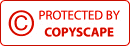
|
CONTACT ME
|
HOURS 7 Days/Week
8:00am-6:00pm |
PAYMENTS
|
CONNECT
|
