
Please call or text me to find out about my services.
| CALL or TEXT 609-914-1318 |
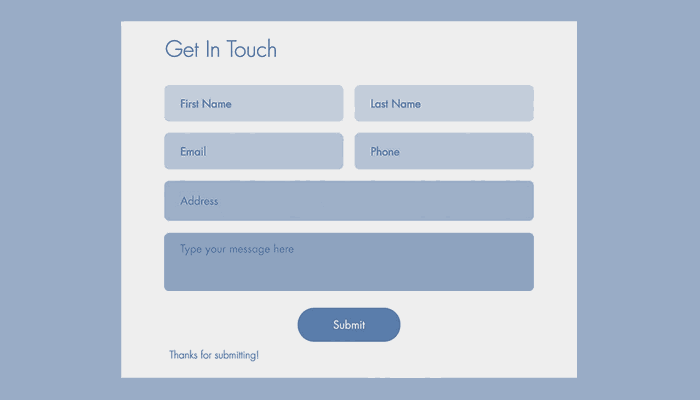
Your company phone number should be prominently displayed at the top of each page of the website. But some people prefer not to call. Either they're at work and can't talk on the phone, or they're online late at night, or they simply don't have the time or feel like talking on the phone at the moment. Therefore, it's important to provide a way for visitors to contact you through email.
Many websites include the actual email address on the website, in plain text. This requires the user to select the email address and copy it, then paste it into his/her email program, something most people are not going to take the time to do, especially from a phone.
Another option is to make the email address a link that, when clicked, automatically opens the user's email program and creates a new email with the email address in the "to" field. This way, the user doesn't have to copy or remember the email address. However, this is not an ideal solution. Many people have only online email addresses (such as Gmail, Yahoo, Hotmail, etc.). When the email link is clicked, the user's computer will search for the first email program it can find, which on Windows is usually Microsoft Outlook. If the user does not have Outlook installed or does not use it, this can cause an error.
But the biggest problem with showing your email address on your website is spam. Once a spammer has your email address, you can end up getting added to hundreds of spam lists. "Spam bots" constantly scan the internet for email addresses to harvest, and if yours is visible on your website, you could end up getting bombarded with spam.
The better alternative to showing your email address on your website is to have an email contact form. An email contact form provides an easy way for users to contact you through email without risking your email address getting exposed to spam. You may still get spam sent through the contact form, but if the form is set up correctly, the spammer will never have your actual email address. Some email contact forms try to protect against spam by not allowing the user to submit the form unless every field is filled out, or by using what is known as a "captcha" code, where the user must type in a code shown at the bottom of the form. Since spam "bots" are unable to enter the captcha, this type of contact form can eliminate the majority of spam, most of which is sent by bots. However, spammers are becoming more crafty and advanced, and learning how to get around these methods.
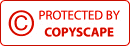
|
CONTACT ME
|
HOURS 7 Days/Week
8:00am-6:00pm |
PAYMENTS
|
CONNECT
|
