Is Your Website Outdated?

If your website is outdated, Google may push it to the bottom of search rankings. Your website may also display incorrectly and can drive off prospective customers.
Website technologies are always changing, but that doesn't mean you have to keep up-to-date with every changing trend. However, a website that's over 5 years old can hurt your company in several ways:
- Very old, deprecated code can cause your website to display incorrectly in newer browsers.
- Outdated code can confuse search engines, wreaking havoc with your search ranking.
- Obsolete code attracts hackers, whose bots automatically scour the internet looking for outdated websites. Because outdated websites are usually not maintained, they're an easy target for hacking.
- Your website reflects on your company, so if it looks stale and behaves oddly, or worse, doesn't display correctly, prospective customers may assume that you don't pay attention to detail and may be reluctant to hire you to do their own work.
So how do you know if your website is outdated? In general, if your website contains any of the following elements, it's time for an update:
- Tiny Text - The most obvious sign of a very old website is tiny text. If the text on the website is very small (and I don't mean this size; I mean this size or smaller), the website may have been designed before 2009. Often the length of the page will also be unusually short. Computer monitors were smaller years and resolutions were lower years ago, which resulted in larger text.
- System Fonts - Websites that use "system fonts" (fonts that come with your computer's operating system) are probably ancient (or could be newer and the stylesheet isn't working).
You might not be able to tell the difference if the system font used is Arial or Helvetica, like this one. But you can definitely see the difference if another system font, Times New Roman, is used. Still quite legible, but boring! And if your font is Courier, your website is probably ancient, from the 1990s! Also, a trend before the mid-2000's was to throw a bunch of different fonts on the same page, so it ended up looking messy and a bit like a ransom note! - Jagged Images - Bitmappy or blurry images with rough, jagged looking edges, or pixelated colors and gradients, were typical prior to 2004. Again, this is due to monitor resolutions. In 2002 half of all monitors still displayed only 65,000 colors. Since 2009 almost all monitors can display 16.8 million colors, but a website from 2009 is still going to look ancient and may behave erratically.
- Chunky Buttons - Angular, chunky, stone and marble, 3-D, glass or jewel design elements are pre-2005, like these:

- Animated gif's - Animated images, "mouse trails" (stars or sparkles or anything else that follows your mouse), and scrolling text were considered cool before 2004.
- Music - Music and audio that starts automatically on a website that's not about music or audio, is generally pre-2006.
- Underlined Menu Link Text - Navigation menu links made up of only underlined text is pre-2003.
- Hard-To-Find Menu - The main navigational menu with links to other pages on the website should be easy to see, but some websites (especially older sites) have so much content on them that the only space for a menu is at the bottom of the page, or at the very top in a tiny font. When web designers started stuffing websites full of unnecessary content in 2007, essential elements like the navigational menu took a back seat to the bling.
- Menu on Side Instead of Top - If the main navigational menu is on the left or the right side of the page instead of at the top, the website may be older than 2007, although some current websites still use side menus.
- Links Page or Guestbook Page - Websites with a "links" page or a "guestbook" page are generally pre-2005.
- Flash websites - Websites built mostly with Adobe Flash are generally pre-2007, although some websites as recent as 2013 might still have some Flash elements in them. Adobe Flash was discontinued at the end of 2020, and browsers no longer support Flash in websites, so Flash elements on a website will show as an empty space.
- Gaudy Backgrounds - Gaudy decorative backgrounds were trendy from 2002 to 2005, but some newer websites unfortunately still use them.
- "Intro" Pages - "Intro" pages (a page that appears while the actual website is loading) were necessary before 2005 due to slower computers and internet connections which caused those heavily animated or Flash websites to load slowly.
- Visitor Counter - A visitor counter showing the number of people who have visited your website is generally pre-2005.
- Tables - If you view the source code of your website and you see a lot of <tr> and <td> elements, that means the website was designed with tables and was probably built before 2006. Tables are still used in websites today, but not as a basis for the entire layout.
- Capitalized Coding Elements - Websites with lots of capitalized elements in the source code (i.e. <P> instead of <p> and <BODY> instead of <body>) are generally older than 2005.
- Missing Tags - Websites missing the "title" tag on each page are generally very old, but unfortunately there are still many new websites that don't have these crucial SEO tags because the web designer simply didn't know how to implement them.
- Not Mobile Friendly - Since 2016, most websites have been built to be mobile-friendly. Most websites before 2014 or so, however, were not mobile-friendly. Mobile friendliness is a major Google Search Ranking factor.
If your website suffers from any of these issues, it's time for an much-needed update!
© T. Brooks Web Design, LLC. All rights reserved.
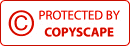
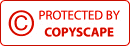
Do not copy content from this page without attribution to T. Brooks Web Design and link back to this page.
ALL BLOGS
Google Search Ranking
- Where Is Your Website Ranking In Google?
- Google Search Ranking Factors
- Google Search Ranking Secrets
- Ranking for Multiple Services & Products
- Ranking for Multiple Cities and Counties
- Ranking on Page One of Google
- Is Your Website Search Friendly?
- What is Google Search Console?
- What is Google Analytics?
Websites
- How Much Does a Website Cost?
- How to Find a Good Web Designer
- Is Your Website Designed Properly?
- Reasons Why You Don't Want a Website
- Should I Get a WordPress Website?
- Is Your Website Outdated?
- Optimizing Website Images
- Wide or Panoramic Images on Website
- Is Your Text Really an Image?
- Website Page Speed & Search Ranking
- Email Contact Form
Domains and Hosting
- Domain Names and Web Hosting
- Lost Domain or Hosting Password
- Get Domain Back from Web Designer
- Domain Name Theft
- Domain Name Email Scams
Online Marketing
- Increase Marketing in a Bad Economy
- Home Improvement Spending Slowed
- How to Get Customer Reviews
- How to Handle Negative Reviews
- Thryv, Dex Media, DexYP and Hibu
- How to Cancel Thryv (Dex Media)
- Free Online Advertising
- Google Business Listing Scams

